



If you’re spending fruitless hours trying to implement your Pinterest strategy to no avail and you aren’t using Tailwind, it’s time to change that. Tailwind is absolutely the best Pinterest management tool for small businesses and content creators, aside from hiring a Pinterest manager. The best part? With Tailwind’s new pricing structure, you can get Tailwind for free.
Disclosure: As a Tailwind Affiliate, Wave Social may receive a small commission at no cost to you if you purchase a plan through any of our links. However, no purchase or credit card is required to use Tailwind’s Forever Free plan.
Wave is a Pinterest-first social media agency. We believe that Pinterest should be the foundation of your social media. plan. If you aren’t using Pinterest, check out our blog post about why Pinterest is a must for marketing your small business here.
We could go on and on about how much we love Tailwind for Pinterest, but the bottom line is this: if your goal is to increase traffic to your website, Tailwind is the app you need to do it. Here are our top reasons to start using Tailwind.
A strong Pinterest strategy should include a good mix of different types of pins each day. This includes pinning content that is in your niche but isn’t your content (we call this complimentary content). It also usually includes pinning a consistent number of complementary pins and your own pins throughout the week.
In the past, Pinners would log in to the platform and upload all their new pins at once. They might then go and pin some things they liked from their Home feed. This strategy gets the job done, but it might mean that you’re pinning at the wrong time, pinning too many of the same kind of pin, or you might even forget to pin at all for an extended time.
Creating a content schedule with an automatic scheduler can help with this. Tailwind schedules can be made at the click of a button. With the Tailwind scheduler, you can set up a daily schedule that posts automatically. Tailwind does this by asking how many pins you want to pin each day and analyzing when people are most likely to pin your content to optimize your pinning dimes.
What does this mean for you? You can pin at any time of day, without having to log on every day and manually pin.
Thanks to the Tailwind scheduler, you can see exactly how many of your own pins and how much complimentary content you are pinning daily. Additionally, since you can upload one pin and then pin it to multiple boards at once, and schedule them out months in advance, you’ll save yourself an incredible amount of time. Unlike the native Pinterest scheduler which only allows you to schedule something two weeks in advance and only to one board at a time, the Tailwind Pinterest scheduler allows you to schedule as far out as you want.
One of the best things about Pinterest is that great pins continue to get shared again and again. Tailwind can help you take advantage of that with Tailwind SmartLoops. Traditionally, Pinners needed to keep track of their high-performing content and loop them at safe and appropriate intervals as part of their Pinterest strategy. No spammy practices here! SmartLoops automates this process and even better takes the guesswork out of it.
You can hand-select a batch of seasonal or evergreen pins that Tailwind will automatically cycle through by pinning to all the relevant boards so you never have to worry about your looping strategy again. Getting excited at the thought of getting some valuable time back? We hear you! Don’t worry, we will share more about this process later in the post.
Tailwind makes finding other content creators, business owners, and bloggers in a similar niche to your own simple with Tailwind Communities. You can join or start a Community that relates to your brand. You’re able to submit your branded pins with the community to be shared with their Pinterest followers. Being active in Tailwind Communities can seriously increase your content’s reach. Since you know you’re submitting it to a group of people who are interested in similar content, you have yet another way to help your content be seen.
Tailwind Communities can also help you find relevant complementary content. You’ll have access to Communities even with Tailwind’s Forever Free plan.
If creative isn’t in your wheelhouse, Tailwind Create is for you. In just a few clicks you can add your brand kit and brand photos. Then with Tailwind Create, you’ll have hundreds of pins created for you at the click of a button. Just add your unique pin descriptions and you’re good to go! Schedule them right in the app.
For some of Tailwind’s findings of how successful pins made with Tailwind Create can be, check out their blog here.
Paying attention to Pinterest analytics to make informed decisions about your strategy is the key to success. While Pinterest analytics are helpful for an overall picture, you really can’t beat Tailwind for in-depth analysis. Tailwind Insights helps you track overall metrics on the Profile Performance page, like followers, total pins, repins, and comments. It goes a little deeper with Board Insights where you can see the overall success of your individual boards (including group boards which is in our opinion the best way to see how successful those boards are!). Tailwind even lets you see down to each individual pin, which can be extremely helpful for planning your looping strategy or of course adding to your SmartLoops.
Now that you have a good overview of the many amazing features available to you with Tailwind, we want to share the best features and some tips. These are our top 3 favorite features that will save time on your Pinterest strategy while driving more traffic to your website:
SmartLoops makes looping (or repinning) your best or your most relevant content easy. Set it and forget it. Add new pins at the click of a button. Tailwind will automatically adjust your daily pinning schedule to accommodate. You can have multiple SmartLoops at once that function in different ways, depending on how you set them up. SmartLoops aren’t included in the Free Forever plan, but they are available now as an individual upgrade, which is great if you’re looking to save some money. Keep in mind that there are limits to the number of pins you can post monthly with each plan and that SmartLoop posts do count against those limits.
Evergreen pins are pins that are relevant all the time. Setting up Evergreen SmartLoops is perfect for your top pins or your core brand content. We like to loop these kinds of pins to help you grow a new audience by giving continuous exposure to your most popular or most important pins. These are relevant to all content creators.
If you have content that is perfect for summer but doesn’t really work at another time, this is the perfect SmartLoop setting! No more forgetting to start looping your holiday content at the right time. You can set up SmartLoops to only share your seasonal pins at exactly the right time and to stop when they are no longer relevant. We especially love this setting for fashion, weddings, education, and food brands. Ready to save some time? Try Tailwind for free here!
When you’re ready to start a SmartLoop, start by choosing which type of SmartLoop you want to create and the default boards you want to loop to. Next, add the pins that are relevant to the loop. Make sure you delete default boards from the pins that aren’t relevant (for example, you wouldn’t want a pin about a roundup of the best summer dresses to post on a fall wardrobe board). Lastly, just pick the schedule you’d like your pins to be posted. That’s it! You’ve made your first SmartLoop!
We recommend at the end of each month using Pin Inspector to make sure that all your top pins from the month are added to your SmartLoops.
The impressive capabilities of Tailwind Create are hard to explain in words. It Is such a powerful tool, it’s almost hard to believe they are giving access even at the Free Forever plan level. This video from Tailwind shows you an overview to help you get started immediately with Tailwind Create.
We talk a lot about the importance of finding your people and Tailwind makes it easy with Communities. Not only does it help your pins get in front of the right people but it gives you yet another way to share your content that’s only accessible to people on Tailwind. This is a great way to get started with Pinterest if you have a small following because you’ll ensure that people who you know will be interested in your content will see it.
Access to up to 5 Tailwind Communities is included with the Free and Pro plans. By adding interests relevant to your niche, Tailwind will suggest their top Communities for you to be part of. Some Communities have open access, while some do require you to request to join. Once you’re in, you can submit your pins and find pins from your Community to share.
Communities are sorted by keywords, so finding a relevant Community is easy. Just type in a keyword that describes the type of content you’re looking for, and Tailwind will show you the best options. Tailwind displays them by membership numbers and activity level. You can preview the Community as well to see a few recent pins that have been submitted to see if it’s a good fit for your niche.
Make sure to check each Community’s guidelines before you request to join. Many of them have posting and repinning requirements.
Once you’ve been accepted into a Community, on the main page you’ll see all the most recent pins. If you find one you love, you can simply choose a board to pin it to and hit schedule. Just like that, it’ll be in your queue.
You can also submit your own pins. Our favorite place to do this is with Pin Inspector. From there, you can overview all of your top pins that lead to your website and add them directly to a Community.
If you’re creating new pins, there is an easy Add to Community’s button right in the Publisher.
Make sure that you are repinning as often as you are posting! It’s easy to check by looking at the Community Insights
Yes! Tailwind is an official Marketing Developer Partner (MDP) with Pinterest. This means that they have gone through a rigorous screening process to make sure their app is of the highest quality. As an MDP, they have direct contacts at Pinterest meaning your issues will be taken care of more quickly and they have access to data that non-MDPs don’t have which is part of the reason their analytics tool is so powerful. Additionally, MDPs must abide by Pinterest rules, meaning that by following Tailwind Best Practices, your account is more secure.
PS: You can actually use Tailwind for Instagram too! They are a badged Instagram Developer Partner as well.
There are four options for Tailwind and they all include different features, users, and profile limits. The picture shows the prices if you pay per month, but you can save quite a lot if you purchase an annual plan instead. To see more of the features included in each plan, click here.
Yes! With Tailwind’s new Free Forever plan, you have access to Tailwind for free forever. It isn’t a free trial. No credit card is required at sign-up. Just access to most of Tailwind’s amazing tools, free to use forever.
Forever. Seriously. Tailwind’s Free Forever plan is truly not a trial at all. Use it as long as you want!
Here is a list of features that come with Tailwind’s Free Forever plan:
From Tailwind: “A lot gets written about the additional growth enjoyed by those who use Tailwind. With all of this anecdotal evidence circulating we thought it would be useful for you to see the typical results enjoyed by our members so that you’ll have a good idea of what average growth with Tailwind really looks like.”
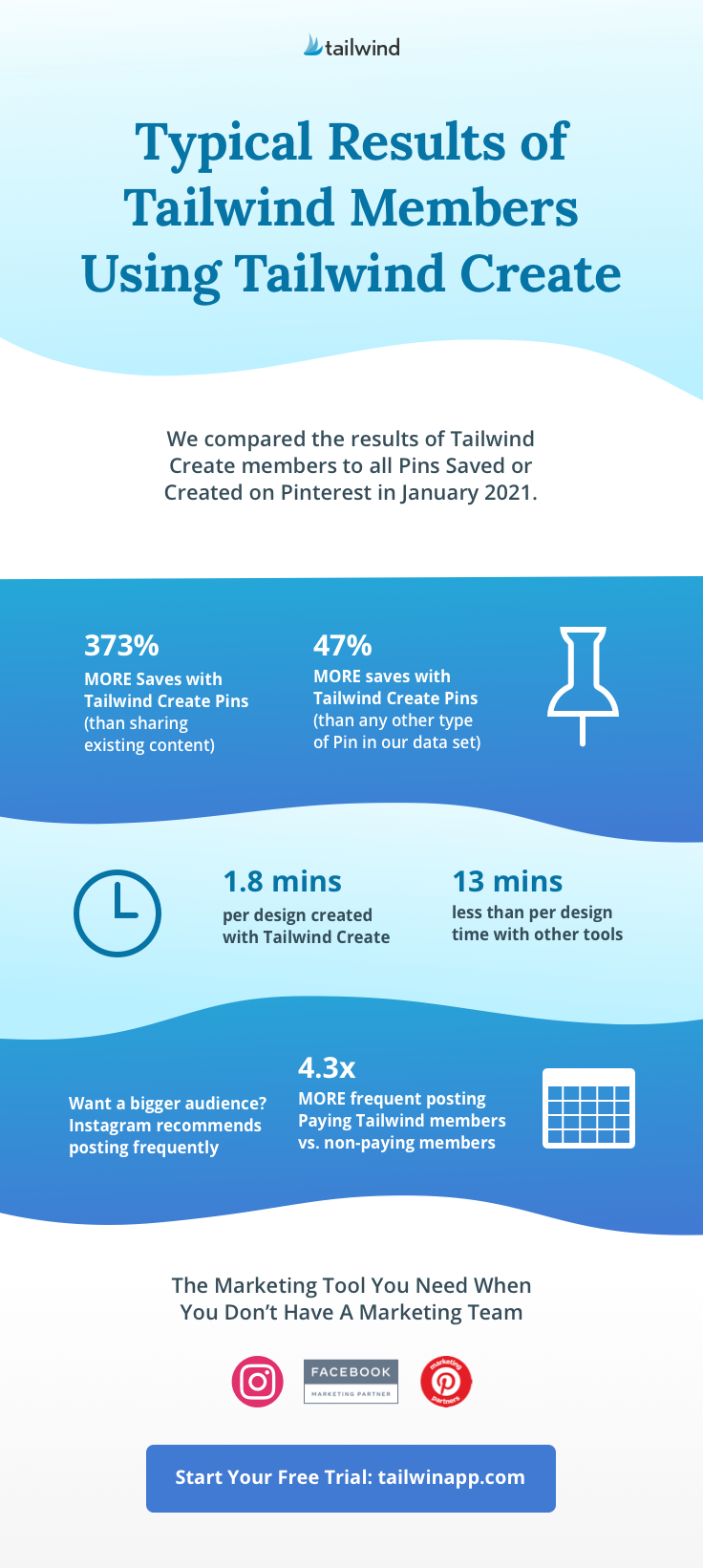
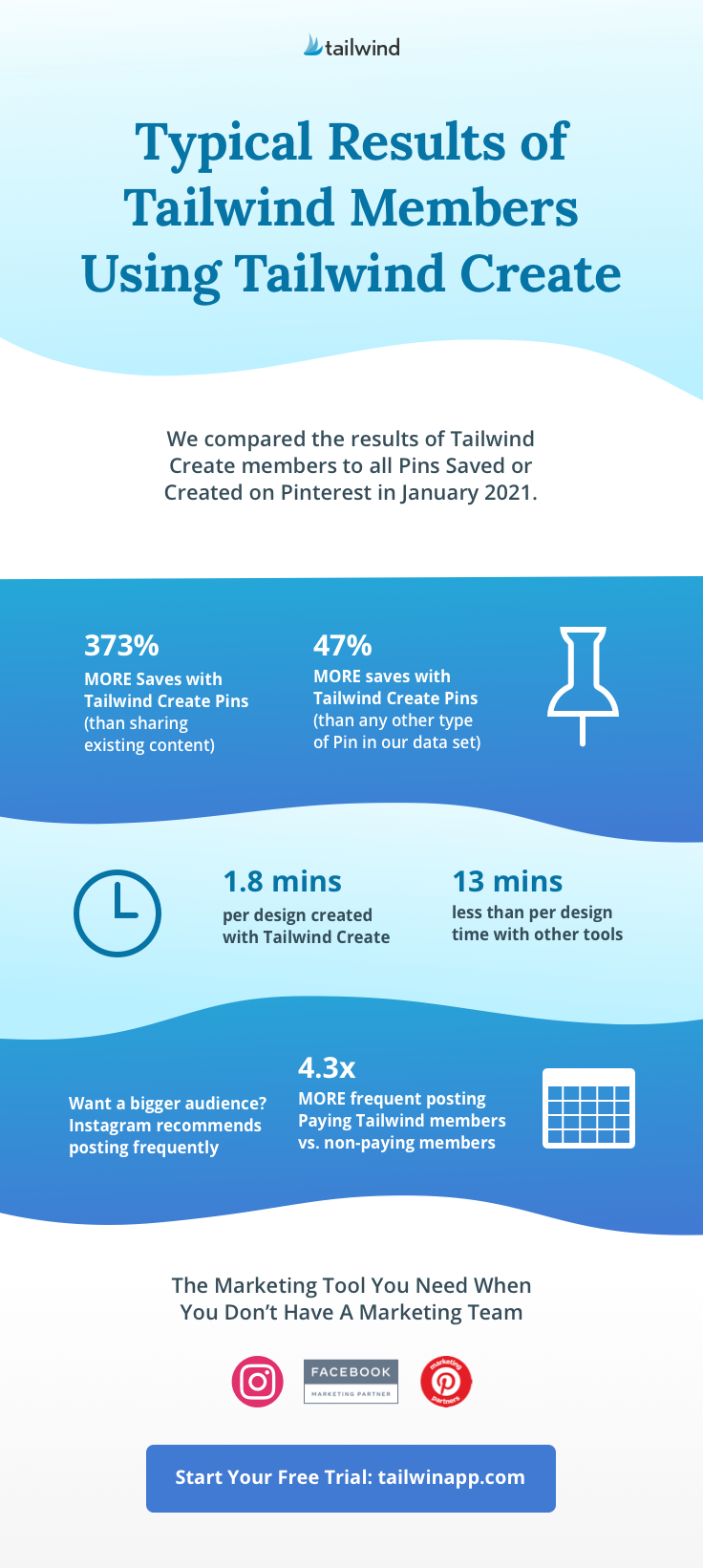




👋 whitney + allie, wave co-founders


disclosure: wave social is part of the affiliate network for some of these online tools and products, so we may receive a small commission if you purchase through any of our links.
| Cookie | Duration | Description |
|---|---|---|
| cookielawinfo-checkbox-analytics | 11 months | This cookie is set by GDPR Cookie Consent plugin. The cookie is used to store the user consent for the cookies in the category "Analytics". |
| cookielawinfo-checkbox-functional | 11 months | The cookie is set by GDPR cookie consent to record the user consent for the cookies in the category "Functional". |
| cookielawinfo-checkbox-necessary | 11 months | This cookie is set by GDPR Cookie Consent plugin. The cookies is used to store the user consent for the cookies in the category "Necessary". |
| cookielawinfo-checkbox-others | 11 months | This cookie is set by GDPR Cookie Consent plugin. The cookie is used to store the user consent for the cookies in the category "Other. |
| cookielawinfo-checkbox-performance | 11 months | This cookie is set by GDPR Cookie Consent plugin. The cookie is used to store the user consent for the cookies in the category "Performance". |
| viewed_cookie_policy | 11 months | The cookie is set by the GDPR Cookie Consent plugin and is used to store whether or not user has consented to the use of cookies. It does not store any personal data. |